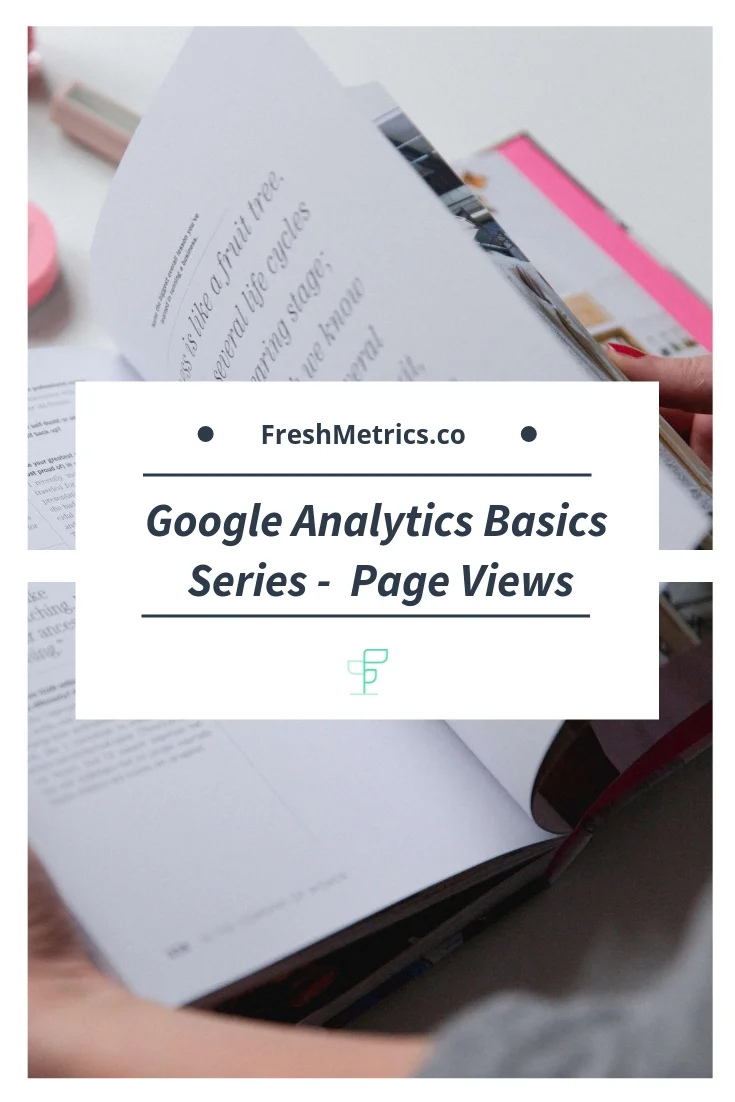Google Analytics Basics Series - Page Views
Wow, this is it! The fourth and last installment of this month’s Google Analytics Basics Series.
To recap, this month I have done a deep dive on various basic GA metrics that we tend to use to analyze website performance.
The Basic Series focused on:
If this is your first time reading about this, you can click on the previous topics above and get caught up!
This week, I’m going deep into all things Page Views and sharing with you why you need to be careful how you use this metric in your analyses. There are quite specific instances when you should care about this metric and others when you really should just not even bother looking at this.
In this post I’m going to be looking at the following page view metrics:
Pageviews
Unique Pageviews
Pages per Visit
Important note:
If you have an app and you have set up Google Analytics on it (hint: you should!), instead of pageviews you will see screenviews. They’re measured in the same way, the only difference is that on an app they are screens and on a web browser they are pages.
For simplicity’s sake, I’ll just be using the term pageviews, but all the points I will make below apply to screenviews as well.
Now on to the fun stuff.
Pageviews
The definition of Pageviews is quite straight forward…
Pageviews are the total number of pages viewed on your site.
What’s important to understand about metric is that it’s calculated by aggregating the total number of times your pages load or more specifically, the number of times the google analytics code on your page loads.
What does this mean?
Well, if I refresh my page, a new page is loaded and so your pageview count goes up by 1. If for some reason the Google Analytics tracking code fires twice when a page loads (I have seen this often), then your pageview count will be doubled, even though they only technically viewed 1 page.
This is the main reason why many Analysts don’t use Pageviews as any sort of key performing indicator (KPI) and to be perfectly honest unless we are doing an in-depth analysis on website content we hardly ever look at it.
How to get the most value from this metric
As I alluded in the paragraph above, the best way to get value from this metric is when you need to understand the performance of your content.
This is mostly useful for content heave sites (i.e. blogs, news websites and the like) as opposed to ecommerce sites (unless you also have a blog on your ecommerce site). My recommendation would be to look into your content and to created categories or content type and then see how many pageviews each has gotten.
Needless to say, pageviews would not be your only metric, it will also be important to understand how many landed on these pages and how much time they spent on the pages (see week’s 3 post on time metrics here).
If you have calls to actions (CTAs) within your blog posts such as ‘signup for newsletter’ or ‘get in touch for a free quote’, etc. I would also look at the goal completion rate of the pages to understand how they contributed to your business. To learn more about the importance of setting up google analytics goals, visit this post.
Now on to another page metric that’s better than Pageviews but still not a KPI.
Unique Pageviews
The best way to think about Unique Pageviews is to think of this metric as one that tells you how many people saw your pages.
This metrics will count the page views that a person saw on your site for a particular page, during the same visit and count it as one. It will not count the number of times they refreshed or went back and forth between pages.
To make things easier to understand, let’s use an example.
Let’s say a person visited your online store, their engagement is as follows:
Lands on your home page
Goes to your shop page
Views the details page for product A
Goes back to your shop page
Views the details page for product B
Adds product B to their cart and goes to the cart page, wants to do more shopping but ends up clicking on your logo and is taken to your home page
Views homepage
Decides they’re not ready to buy and leaves.
So, here is what Google Analytics will tell you about Pageviews and Unique Pageviews:
Overall, Total Pageviews = 7 and Unique Pageviews = 5
Here is how things are broken down by the different pages:
Homepage
Pageviews = 2
Unique Pageviews = 1 (it’s the same person, during the same visit and so this is counted only once)Shop Page
Pageviews = 2
Unique Pageviews = 1 (again, even though they saw the page twice, it’s the same page, same person, same visit)Detail Page Product A
Pageviews = 1
Unique Pageviews = 1Detail Page Product B
Pageviews = 1
Unique Pageviews = 1
So on with all the unique page titles….
To recap, Unique Pageviews will tell you how many people saw that particular page during their visit. If you want to know how many times in their visit that person viewed that particular page, then you would use the Pageviews metric.
Now that we have the definition and distinction between the two all down, let’s look at when you should use the Unique Pageviews metric.
Frankly, similarly to the Pageviews metric, I rarely use it. It should not be a KPI on its own, to be honest. Just as I stated in the analyses example I gave above for Pageviews, I would use this metric when you need to understand what type of content your visitors are engaging with.
You can add unique pages to the report when looking at specific page content and pair with average time on page, entrances and goal completions. This will tell you how many people viewed those pages and whether they resulted in them performing high valued actions on your site (i.e purchased or signed up for your content!).
That folks are the two main page metrics within Google Analytics!
But there is one more I want to discuss with you.
Pages per Visit
Ok, you know how I’m a huge fan of compound metrics. Frankly, it’s my belief that the majority of your KPIs should be compound metrics (i.e. Conversion Rate, Click Through Rate, Bounce Rate, the list goes on).
Now, though Pages per Visit is a compound metric, its use is quite limited and should not be used as a KPI.
Why you ask…
Well, because it uses the Pageviews metric and we know how flawed this metric can be. As I said, a pageview will increase every time a page reloads. This could be due for various reasons but does it really mean that a person received additional value from it and therefore is more engaged with your content? Who knows.
This is why I would not put too much stock in this metric, but there are a couple of instances where I would use it to do some more research.
One instance where I would consider looking further into the Pages per Visit metric is when evaluating ecommerce sites from the lens of trying to understand how to optimize the shopping experience.
Similarly, if you have a sales funnel, I would also do an analysis on this to understand more about how it is performing. You would need to combine it with a segment, perhaps those who start the funnel and then try to understand what how far your visitors are getting down the funnel and see if there’s a way to optimize the experience.
Thirdly, If you are a content-heavy site and your Pages per Visit metric is just over 1 or close to 2, I would investigate further on what is driving this low number. With a content site, your goal is to get your visitors to engage with your content, preferably more than 1 page.
So, if you see that this metric is low, take a look at what is causing it. Places to start investigating are:
Traffic source
New vs Returning traffic - is the low rate due to New site visitors or Returning?
Tracking Errors - If you have signup forms in your blog posts that when completed only show a message on the same page and no additional tracking is in place then this will need to be taken into consideration
Mobile vs Desktop
There you have it!
Some important facts about the Page view metrics in Google Analytics and how you can use them.
This series was so much fun to share with you all. If there are any metrics that you would like me to do a deep dive into that were not covered here, please leave me a comment and I’ll be happy to do so.
As always, happy analyzing!